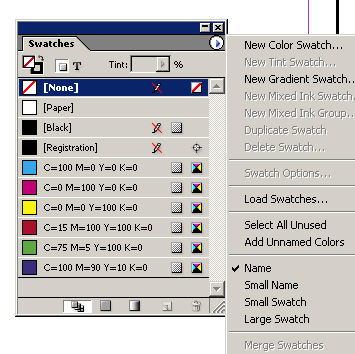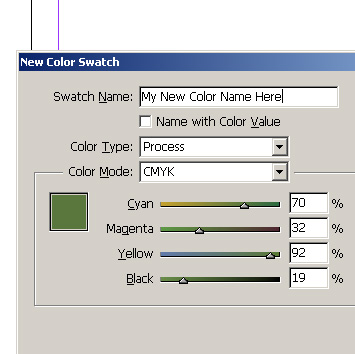|
1. Click on the more options arrow on the the Swatches palette - select New Color Swatch...
2. In the Color Mode dropdown option, select either CMYK or RGB. Use the horizontal sliders to select a custom color.
4. Click OK. The new color is added as a new swatch.
Note: You can also use pre determined RGB/CMYK color codes for specific color schemes.
|
|
|